本文对Zotero的配置进行了整理,供自己将来参考。
Zotero作为文献管理软件,在整个工作流中担任对文献的整理、阅读管理任务,并提供面向上游输入与下游输出的接口。
在文献的输入部分,通过Zotero浏览器插件和Sci-Hub解析器实现对英文文献源信息和pdf的一键抓取,通过茉莉花插件实现对知网文献的抓取。收集到文献之后Zotero会通过WebDav在多个设备间进行同步,在阅读过程中利用翻译插件对英文文献实现选中翻译,利用Markdown插件实现更强大的内置笔记。在写作输出阶段,通过Zotero官方的Word插件联动word快速生成参考文献,并利用Word宏实现参考文献的交叉引用。
至此,覆盖文献阅读全流程的Zotero就配置完成了。
输入
浏览器插件
Zotero官方提供了浏览器插件Zotero Connector,支持Chrome、Safari、MS Edge等浏览器,可以在对应浏览器官方的扩展商店进行安装。
以Chorme为例,可以在Chome 网上商店进行下载安装。
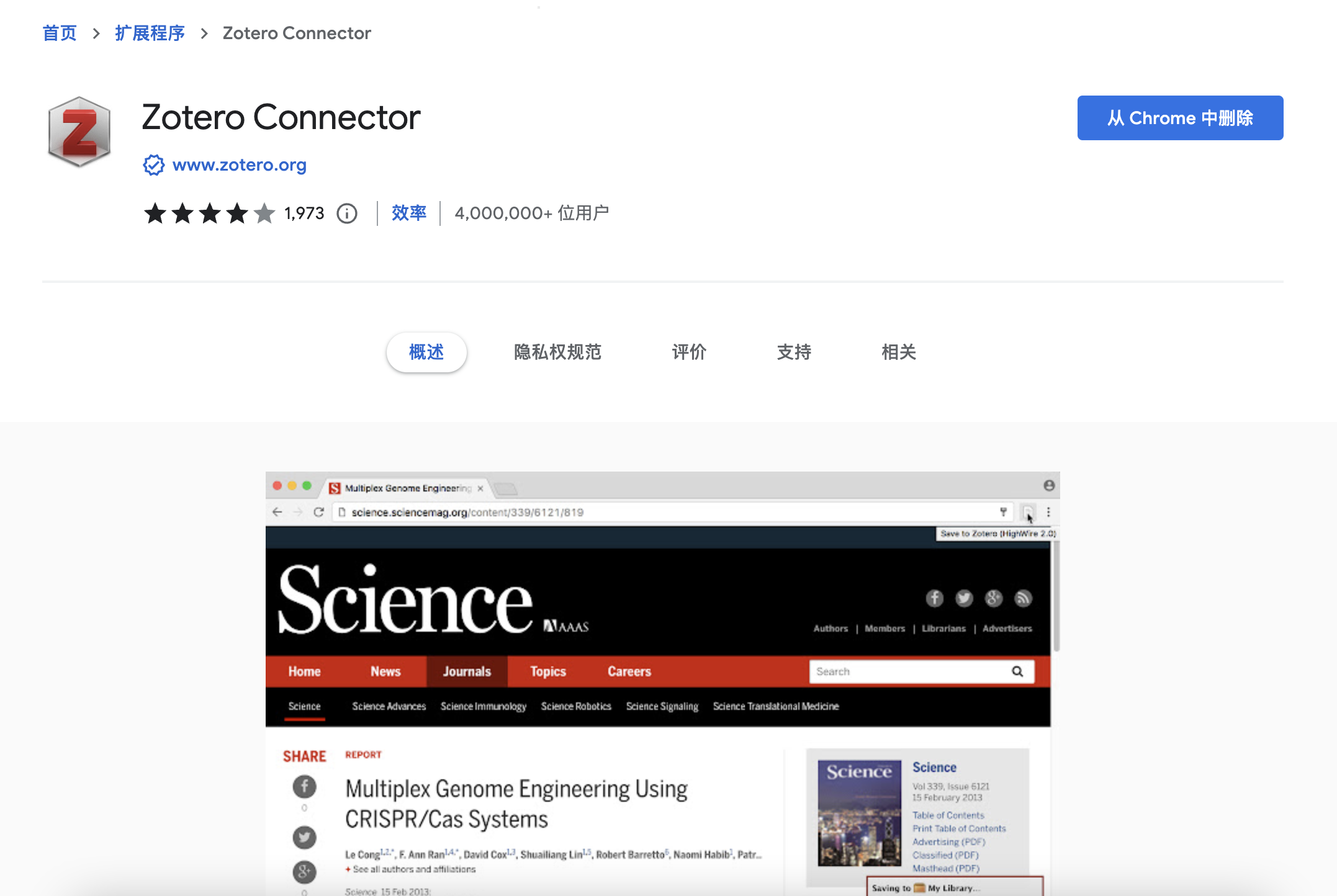
Sci-Hub 解析器
参考这篇文章配置Sci-Hub解析器,配合浏览器插件使用,可以直接在Sci-Hub下载文献。
修改extensions.zotero.findPDFs.resolvers为
1 | { |
知网文献抓取
安装茉莉花插件、PDFtk Server,并更新解析器(Translator),Zotero和网页插件都要更新,可能需要多点几次更新。
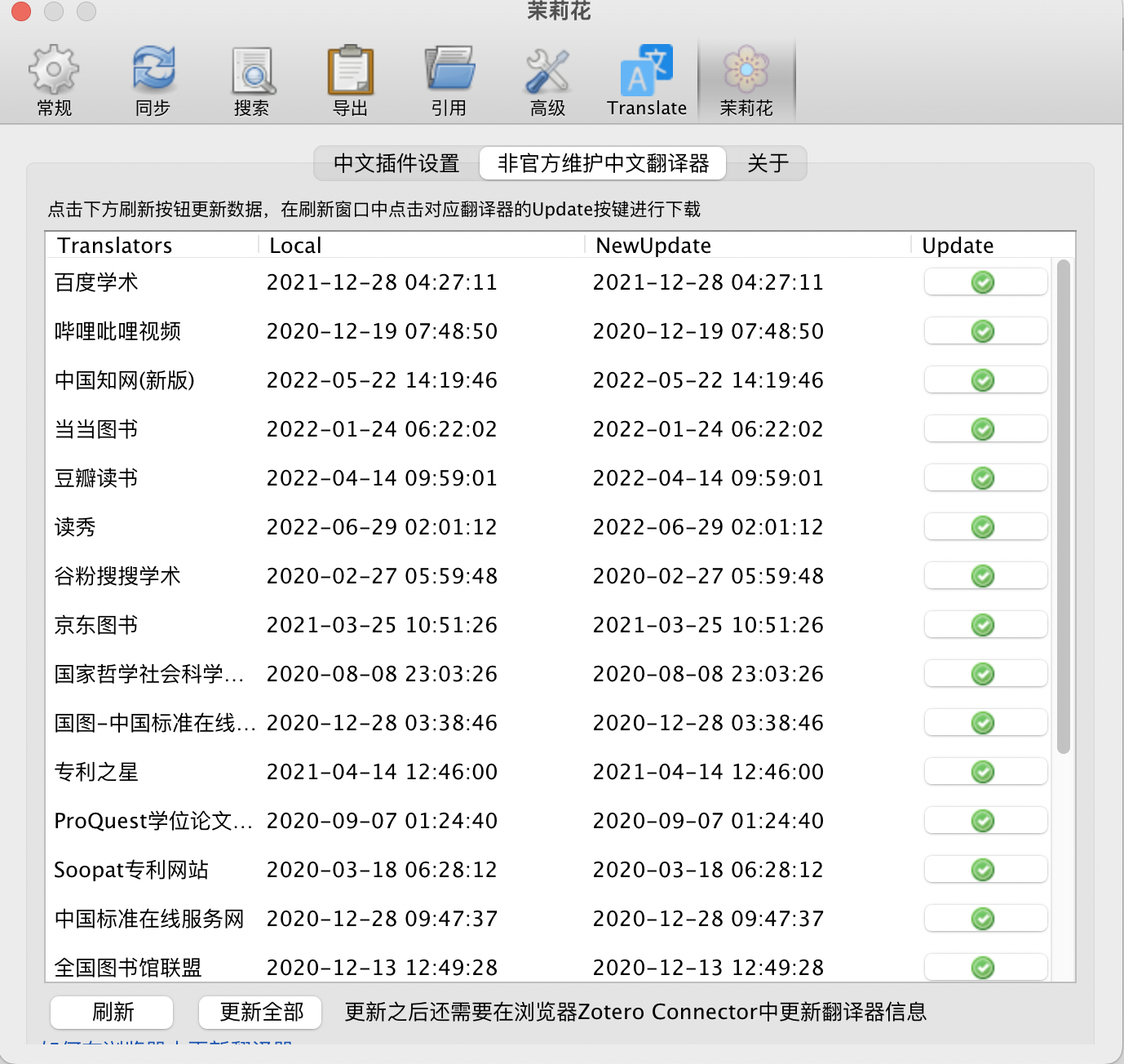
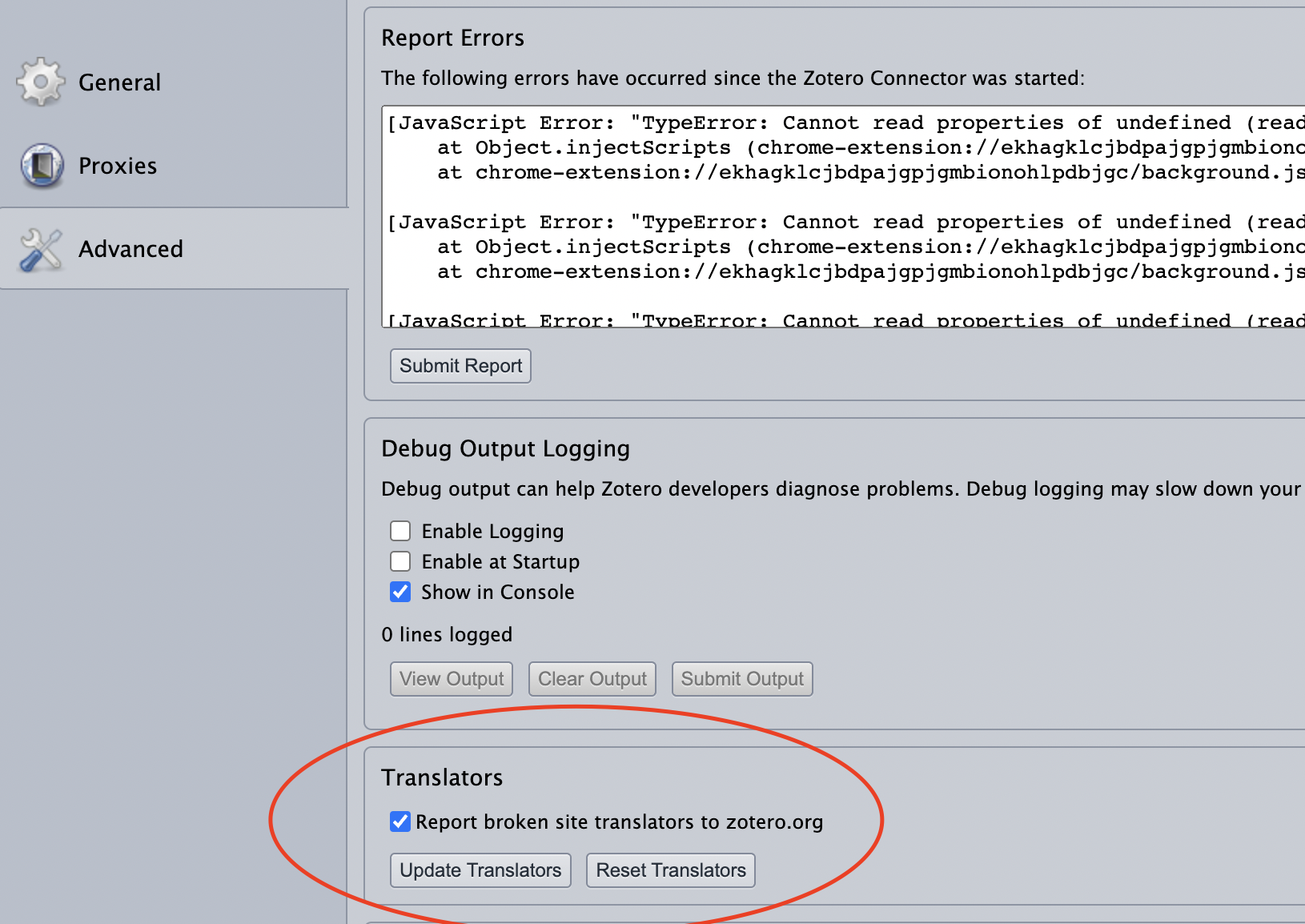
茉莉花插件在这个仓库下载xpi按照文档安装即可。
PDFtk Server按照官网指示进行安装即可。
处理
利用WebDav多端同步
Zotero作为跨平台软件,在各个设备上都有自己的客户端,我希望能在iPad端和Mac/PC端同步PDF和标注。Zotero官方提供了一个云同步服务,但是速度比较慢,而且免费使用限制了300MB的容量,不能满足我的文献同步要求。因此选择坚果云的WebDav服务进行同步。
关于Zotero如何使用坚果云,可以查看坚果云官方的这篇文档。
翻译插件
安装Zotero PDF Translate插件,在这个仓库下载xpi按照文档安装即可。
Markdown笔记插件
安装markdownhere4zotero插件,在这个仓库下载xpi并安装即可。该插件的公式渲染默认使用谷歌的服务,可以按照这篇文章修改至国内服务。
Update:
在Zotero 6.0.14版本中,官方在笔记中支持了
输出
Word插件生成参考文献
Zotero安装时会自动在Word添加插件,可以在菜单栏看到,如果出现找不到插件的情况, 可以参考这篇文章手动将插件复制到Word启动项中。
如果Zotero没有所需的引用格式,可以在设置-引用-样式-获取更多样式中搜索并安装。
参考文献交叉引用
先正常使用Zotero添加参考文献,然后利用Word宏实现修改参考文献为交叉引用。由于Zotero本身添加参考文献也是利用Word宏实现的,将来官方可能也会添加交叉引用的功能。
对于如何添加Word宏参考这篇文章。
宏代码如下:
1 | Public Sub ZoteroLinkCitation() |
作者: TieStone
